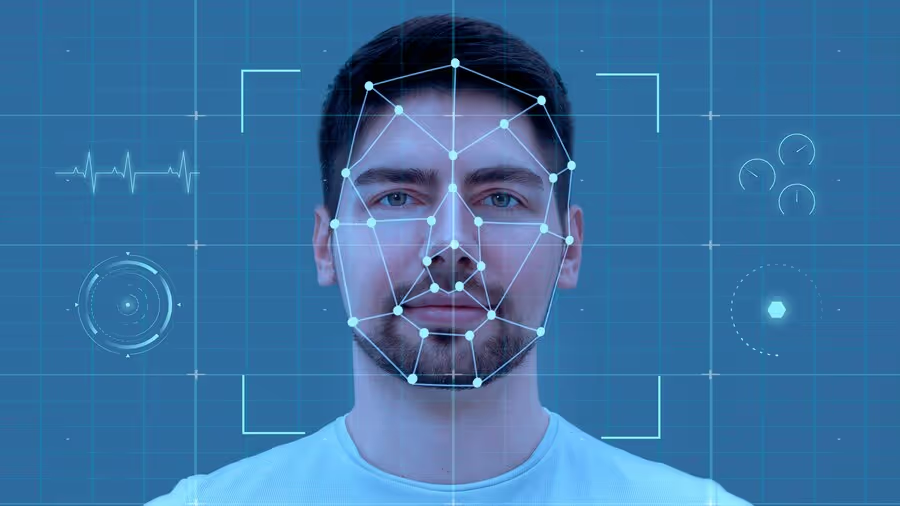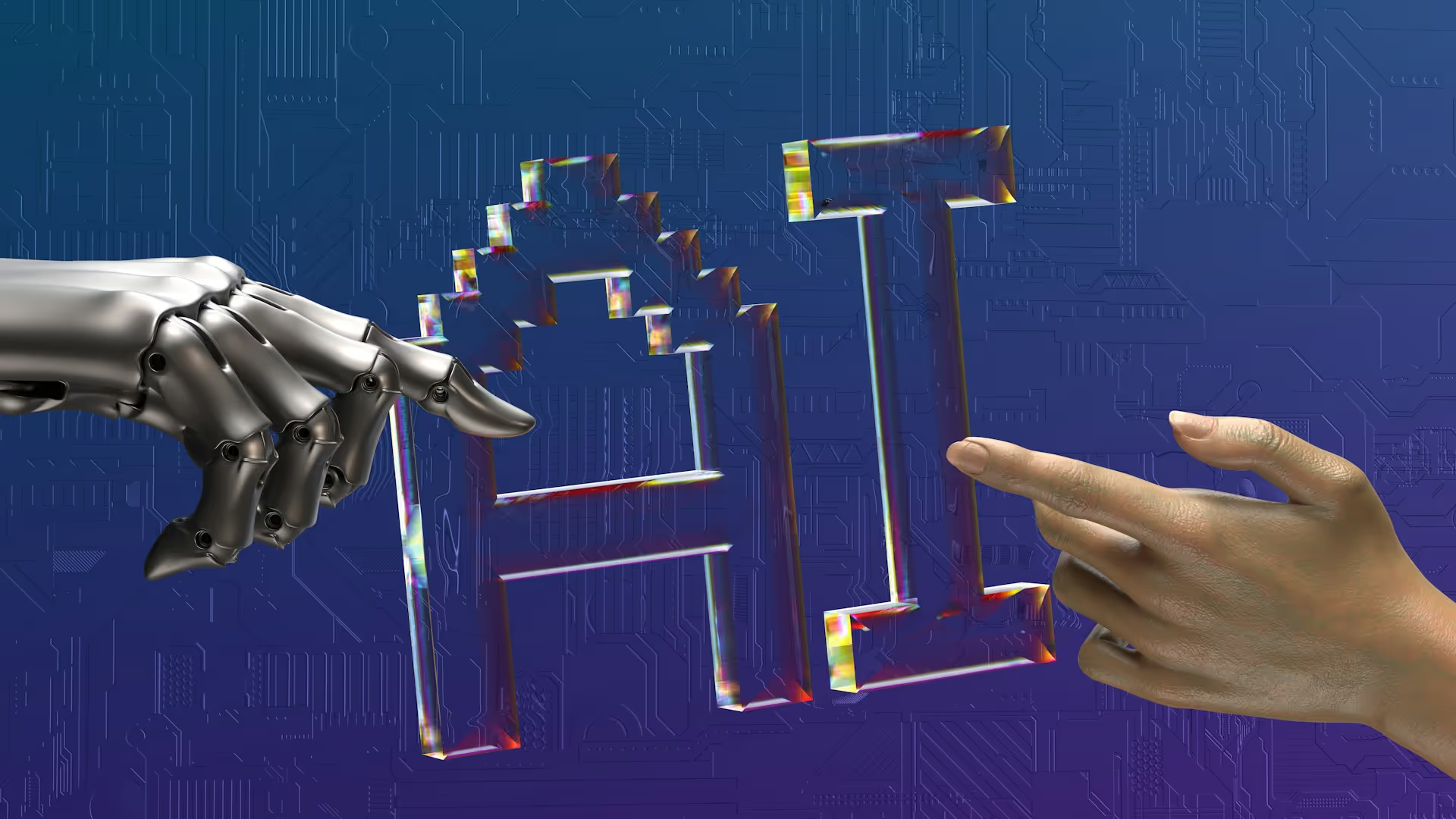Virtual health conversations have steadily become part of daily care routines. Phone calls and video visits have replaced many in-person appointments, letting patients connect with providers from just about anywhere. While that brings convenience, it also introduces new challenges. Talking through a screen isn’t quite the same as being in the same room, and it takes extra effort to make those conversations feel personal and effective.
The way a message is shared—tone, timing, and clarity—shapes how well patients understand and respond. A strong telehealth visit depends on more than just a solid internet connection. It relies on two-way communication that helps patients feel heard, understood, and supported. One tool that helps maintain this connection is the telehealth chat found in many care platforms. When used well, it keeps communication flowing even after the video call ends.
Creating A Comfortable Digital Environment
Before any conversation starts, the physical and digital space around it matters. Being in the right setting influences how focused and relaxed people feel during virtual appointments. A well-prepared space helps prevent distractions and keeps attention where it belongs—on the conversation itself.
Here are a few tips for setting up a better virtual environment:
- Use a well-lit space and face the lighting source. Avoid windows or bright lights behind you that can cast shadows or make expressions hard to read.
- Find a quiet room. Background noise like traffic, TVs, or people talking can disrupt the session. Headphones with a built-in mic can significantly improve sound clarity.
- Position your camera at eye level and keep your face centered on the screen. This helps create more natural eye contact and makes the virtual session feel more personal.
- Close unused apps and silence notifications that might interrupt the call.
- If possible, let others know a session is taking place to reduce the chance of someone walking in or speaking during the visit.
Privacy is also critical. Patients need to feel secure discussing personal health matters. If you're a provider, check with the patient at the start of every session by asking, “Are you in a private space where you can talk freely?” That simple check-in builds trust.
Using Simple And Clear Language
Medical language can be confusing to patients, especially if they’re anxious, tired, or new to certain health topics. In a virtual environment, where body language and props aren’t always available, clear speech becomes even more important. Keep language basic and free of medical jargon whenever possible.
Avoid long or technical explanations unless you also break them down. Think about how you’d describe a symptom or medicine to a friend, then adapt it for the conversation. Checking in as you go saves time and ensures the patient doesn’t feel lost. Say things like, “Does that make sense?” or “Want me to explain that in another way?”
Here are a few good habits to keep communication smooth:
- Summarize parts of the conversation using everyday words.
- Use real-life examples or comparisons patients can relate to.
- Give time for questions and avoid rushing from topic to topic.
- Repeat or rephrase anything that seems unclear.
- Ask open-ended questions such as, “How do you feel about that?”
It’s common for patients to hesitate before asking a question, especially when unsure if they’ll sound uninformed. Make it clear that questions are welcome. Phrases like, “Anything you’d like me to go over again?” can lower barriers and keep the discussion productive.
This kind of patient-centered communication takes effort but makes sessions more effective and reassuring.
Building Rapport In A Virtual Setting
A screen doesn’t have to be a wall. It’s possible to form a strong connection even without being in the same room. The key is being intentional about tone, expression, and interaction.
Start each visit with a warm introduction. Use the patient’s name and offer a smile. Before diving into clinical information, begin with a friendly question like, “How’s your day going?” or refer back to something from a previous visit. These small gestures create familiarity and warmth.
Visual cues matter. Sit upright and stay engaged with direct eye contact, even if it means looking into the webcam from time to time. Show you're listening through simple actions like nodding or leaning forward. If you need to type something, say, “I’m just taking notes” so patients know you’re still focused on them.
Facial expressions carry even more weight when you can’t rely on the usual handshakes or nods across a desk. A soft smile, relaxed eyes, or a quick nod after they speak can signal genuine care.
Active listening goes beyond hearing the words. Reflect back what you hear to show understanding. For example, if a patient says, “I haven’t had the energy to get out of bed,” try responding with, “That sounds really hard. Let’s figure out what can help.”
These seemingly small efforts support trust, which leads to better patient outcomes and makes the entire experience more human.
Making The Most Of Telehealth Chat Features
Telehealth chat is a useful add-on that turns a one-time appointment into an ongoing relationship. When used well, it complements video visits and enhances care without adding extra time or stress.
Here are ways chat can support your sessions:
- Clarify key details. Whether it’s medication instructions or next steps, having them in writing helps the patient remember after the video session ends.
- Share helpful resources. You can send links to videos, articles, or care instructions directly through chat, giving the patient information they need without asking them to search on their own.
- Provide space for follow-up questions. After the session, patients often remember something they forgot to ask. Chat tools let them get answers without waiting for another appointment.
- Keep records straight. Written chats can confirm what was decided on or include informed consent messages that are easy to review later.
- Expand access. Some patients with hearing difficulties or language differences may prefer written communication. Chat gives flexibility for different needs.
Not everyone feels comfortable saying sensitive things out loud. Sometimes writing it down feels safer. Chat makes it easier for these patients to be open and honest.
Let patients know your response times and whether they can expect replies outside of scheduled appointments. Setting those boundaries helps make chat useful without causing confusion.
Enhancing Follow-Up And Continued Care
Virtual care doesn’t stop when the video ends. Proper follow-up helps patients stick with their care plans and feel supported. The good news is that telehealth platforms often include tools to make this simple.
Book the next appointment while the conversation is fresh. Talking through the reason for the follow-up—like checking blood pressure, assessing pain, or reviewing test results—creates a shared goal between the provider and patient.
Not all follow-ups need full video sessions. For smaller updates, routine checks, or symptom monitoring, chat replies or short voice messages work just fine. This keeps the focus on what’s needed without taking more of the patient’s time.
Chat is especially helpful for sending reminders. Whether it's an upcoming consultation, a prescription renewal, or a lab form to be completed, a simple message can nudge the patient without being overwhelming.
Another benefit is creating a feedback loop. Ask patients what felt helpful and what didn’t. That simple outreach keeps communication open and shows your care doesn’t end when the session timer hits zero.
For example, one provider sent a brief chat saying, “Just wanted to see how you’re feeling now that the medication’s started.” That nudge uncovered a side effect the patient hadn’t planned to mention. These quick check-ins make a big difference.
Staying Connected Beyond The Screen
A good telehealth session isn’t just about checking off daily notes and appointment times. It’s about how the interaction feels. When patients feel understood, respected, and connected, they’re far more likely to follow through with next steps and stay on track with treatment.
Every part of the experience, from setting up the webcam to using the telehealth chat features, shapes the overall mood of the visit. Being mindful of that helps both provider and patient get more from their time together.
You don’t need to be in the same room to build trust. With small shifts in habits and the right tools, strong and effective conversations can happen no matter where you are. Whether the conversation is face to face on video or through a quick chat, staying present and responsive helps keep that connection strong.
Enhancing telehealth capabilities doesn't end with just improving virtual communication. Embrace the full potential of digital healthcare by exploring how Upvio's telehealth chat tools can support your practice. These secure messaging solutions help foster better patient interactions and maintain ongoing, seamless communication, ensuring that both providers and patients stay connected beyond the initial virtual visit.